The newest addition to our product line is this awesome upgrade for your Sur-Ron. This push button ignition plate machined from 6061 Billet Aluminum, replaces the cheap plastic key plate that comes standard on your bike. The push button start option is to eliminate the need to take the key out on the trail.
The below instructions will ensure that the NTC Designs Push button start is installed successfully. If you have any further questions regarding installation, please contact us for support.
Push Button Ignition Plate Install Instructions
1. Remove existing ignition plate and disconnect USB charger and key switch.
2. Locate new ignition plate wiring harness. Cut off yellow wire down to connector.

3. Trim off stripped ends of remaining 4 wires with wire cutters as pictured below

4. Using included wire taps, insert the blue wire from the ignition plate wiring harness in the wire tap until it bottoms out. One side of the connector will bottom out, the other goes all the way through.

5. Locate the gray connector on the Sur-Ron harness that connected to the key switch. insert open side of the connector around the wire with red and white stripe.

6. Using a pair of pliers, push metal connector down until flush, then close lid.

7. Repeat steps 4-6 connecting GREEN wire from ignition plate harness to RED/BLACK wire going to stock key switch connector.
8. Repeat steps 4-6 connecting RED wire from ignition plate harness to GREEN wire that connects to USB charger.
9. Repeat steps 4-6 connection BLACK wire from ignition plate harness to BLACK wire that connects USB charger.

| Wiring Guide | ||
|---|---|---|
| Ignition Plate Wire | Sur-Ron Wire | Function |
| Blue | Red/White | Switch N/O |
| Green | Red/Black | Switch N/O |
| Red | Green | LED + |
| Black | Black | LED - |
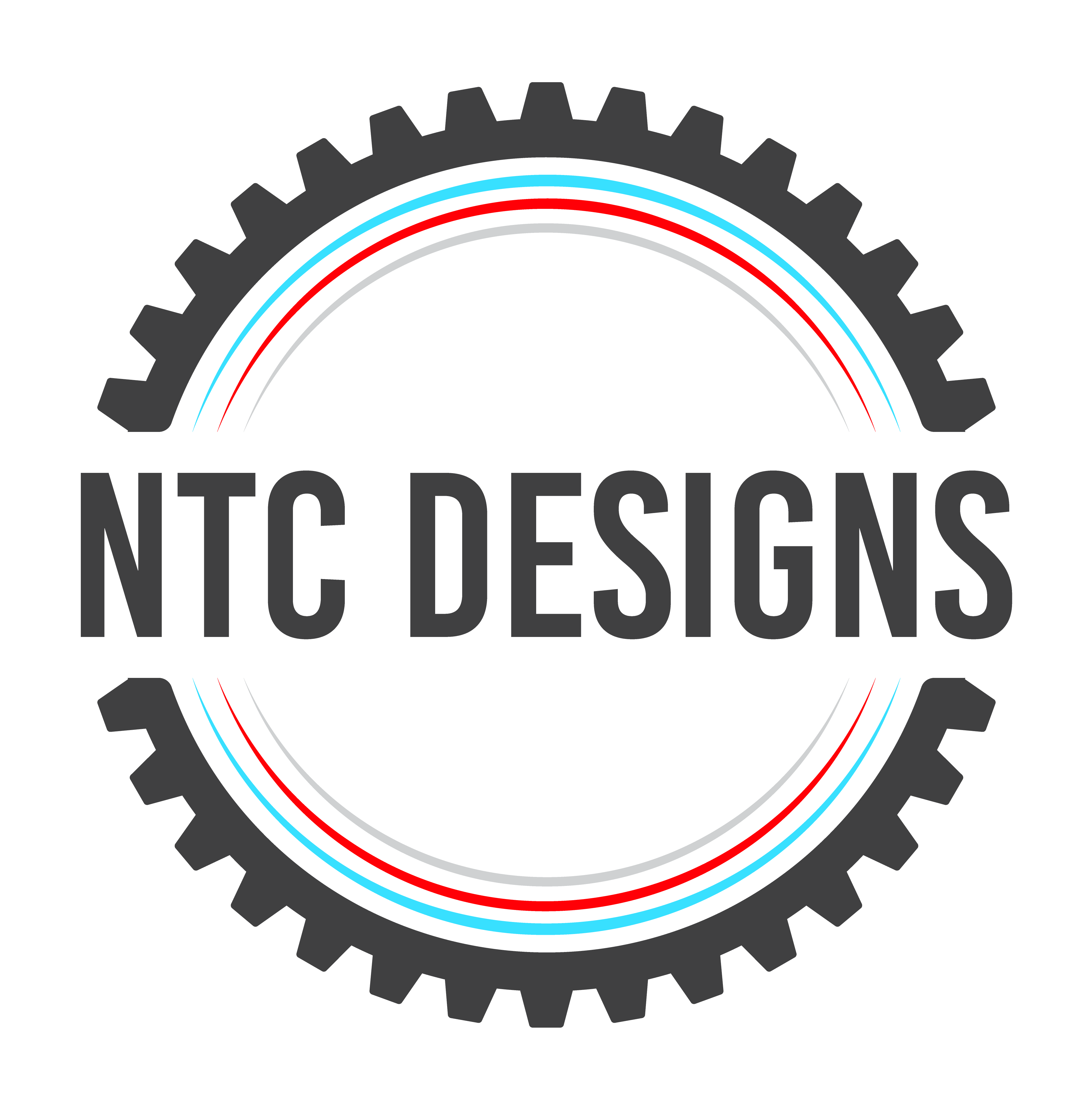


Share: